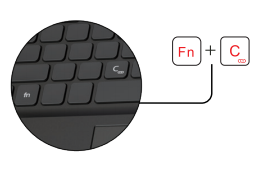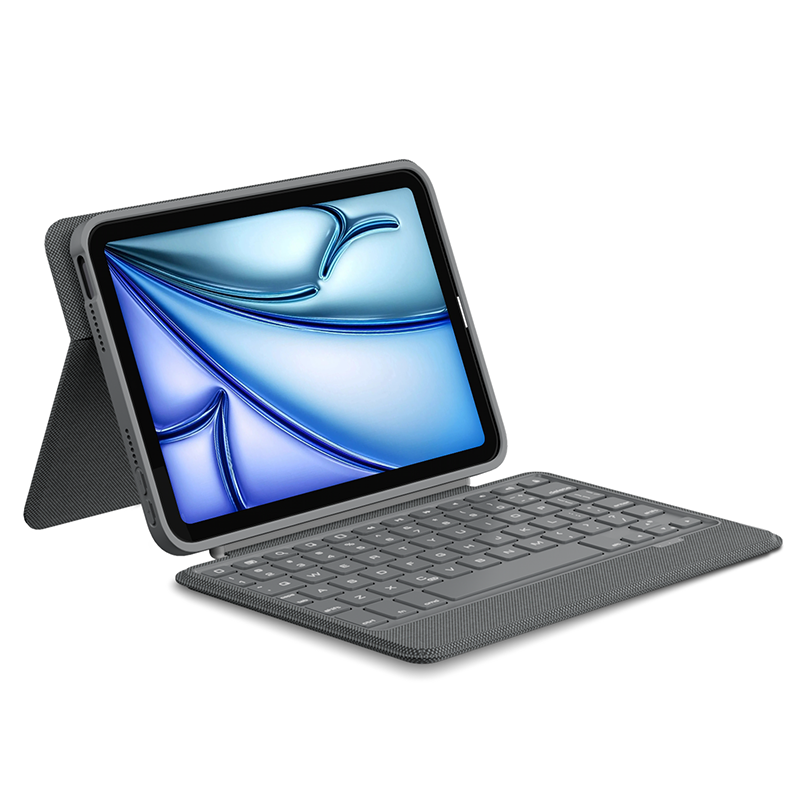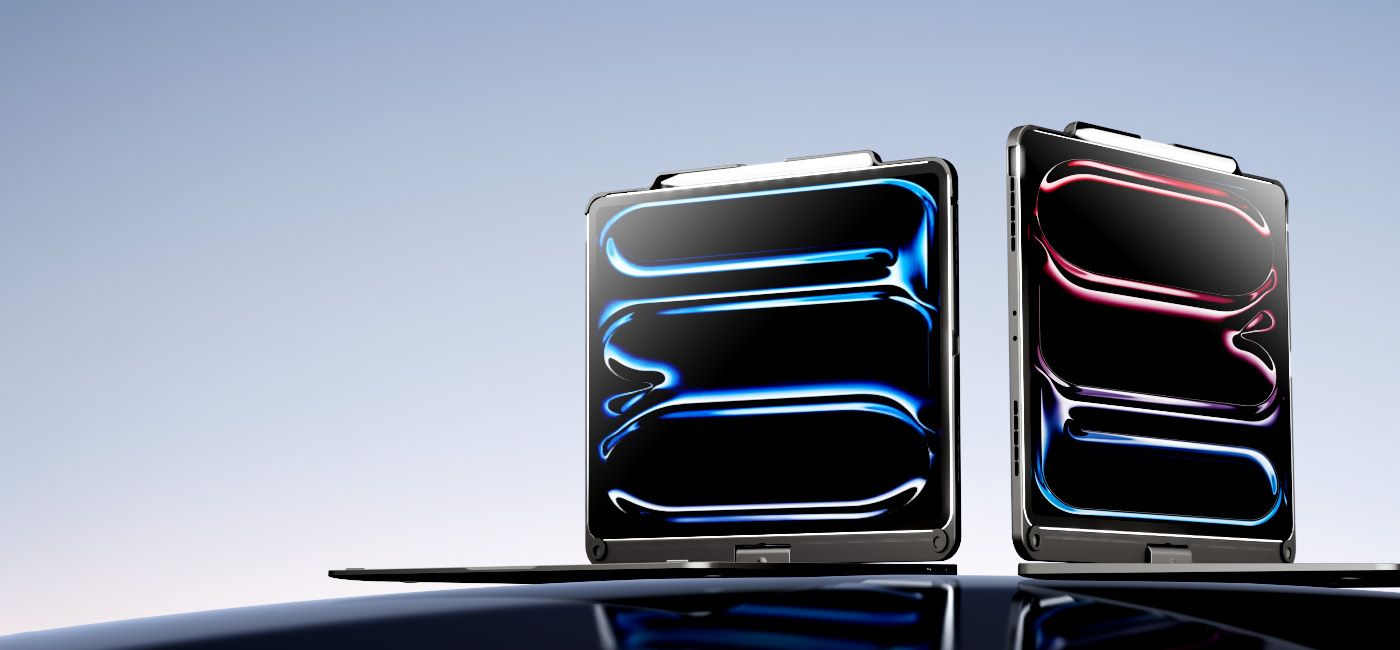FAQs

Put the iPad on the Magnetic stand as shown.
Note:Camera hole is aligned with the camera.
Long press the power button on the keyboard to turn the device on. Once the device is turned on, the LED indicator will light up for 3s and then turn off.
There is a ” ![]() ” button in the keyboard.
” button in the keyboard.
1. Press the combination keys ” ![]() ” and ”
” and ” ![]() ” simultaneously. The blue indicator light will flashes.
” simultaneously. The blue indicator light will flashes.
2. Open your iPad >> Settings >> Bluetooth, search for ” iPad BT Keyboard / iPad Keyboard ” in the list, and then click it to connect.